Apple Pay
Apple pay page header
Get ready to simplify your life and enjoy the convenience of Apple Pay. Register your Avant Money credit card to your Apple device and make payments on the go.


Apple Pay
Apple Pay
Apple Pay is a fast, simple and safe way to use your Avant Money credit card while shopping in-store, online and in-app. Add your Avant Money credit card to your Apple Wallet today and make payments using your iPhone, Apple Watch, iPad and Mac.
Using your Avant Money credit card to make contactless payments with Apple Pay is fast and easy, without the €50 contactless limit that applies to your credit card. Apple Pay is secure and requires your Face ID, Touch ID or passcode to pay.
Apple pay rule 1
Setting up Apple Pay
Setting up Apple Pay
Setting up Apple Pay
-

Add via the Avant Money Mobile app- Download and register for the Avant Money Mobile App.
- Click on the ‘Cards’ tab and select ‘Add to Apple Wallet’.
- Once you have completed the onscreen steps, your card will be added to your Apple Wallet.
-

Add via the Apple Wallet app- Open Apple Wallet, tap the plus ‘+’ symbol and tap ‘Credit Card’.
- Take a picture of your Avant Money credit card or enter the details manually and verify your details.
- Once you have completed the onscreen steps, your card will be added to your Apple Wallet.
-

Add to your Apple Watch
- Open the Watch app on your iPhone.
- Select ‘Wallet & Apple Pay’.
- Tap ‘Add Card’ and follow the onscreen steps.
Don't have the app?
Don't have the Avant Money Mobile App? Find out how to download it here.
Paying with Apple Pay
Paying with Apple Pay
Paying with Apple Pay is easy! You can make secure contactless purchases above the €50 limit in shops, online and in apps.
Paying with Apple pay
-
In-store
On an iPhone with Face ID:
- Double-click the side button.
- When your default card appears, glance at iPhone to authenticate with Face ID, or enter your passcode.
- Position the top of iPhone near the contactless reader until you see Done and a checkmark on the screen.
On an iPhone with Touch ID:
- Rest your finger on Touch ID.
- Position the top of iPhone near of the contactless reader until you see Done and a checkmark on the screen.
-

Apple watch
-
With Apple Watch, just double-click the side button, then hold your device near the reader to finish your purchase.
-

Online or in-app
-
Online or in-app
When purchasing online or in-app, tap the
 button, confirm your billing and shipping address information, then authenticate with Face ID, Touch ID or your passcode. No need to enter card details.
button, confirm your billing and shipping address information, then authenticate with Face ID, Touch ID or your passcode. No need to enter card details.
Your ready to use Apple Pay
You can use Apple Pay wherever you see the Apple Pay or Contactless logo

Frequently Asked Questions 2
Frequently Asked Questions
Frequently Asked Questions Apple Pay
What cards can I use with Apple Pay?
You can use Apple Pay with your:
- Avant Money One Card
- Avant Money Reward+ Card
Apple Devices
Make sure your iPhone, Apple Watch, iPad and Mac is running the most up-to-date OS by checking ‘Software update’ – you’ll find this under ‘General’ in ‘Settings.’
Where can I use Apple Pay?
In-store
You can use Apple Pay anywhere that accepts contactless payments. You can make payments for any amount with Apple Pay, though some retailers may not support Apple Pay transactions above €50.
Look for either of these symbols at checkout.

In-app
Most apps now accept Apple Pay, so you don’t have to enter your card details to make in-app purchases. Simply select Apple Pay at the checkout.
Online
Apple Pay is also available online. Whether you’re shopping on your iPhone, iPad, or Mac, use Apple Pay without having to create an account or log in.
Find out more on Apple pay here.
How do I use Apple Pay?
Pay with iPhone with Touch ID
Hold the Touch ID and hold your iPhone near contactless reader until you see Done and a checkmark
Pay with iPhone with Face ID
• Double-click the side button, glance at iPhone to authenticate with Face ID or enter your passcode.
• Hold the top of iPhone near contactless reader until you see Done and a checkmark.
Pay with Apple Watch
• Double-click the side button and hold the display of your Apple Watch near the contactless reader.
• Wait until you feel tap.
Pay in-app
With your iPhone, iPad and Mac, you can use Apple Pay to make purchases in-app where you see the Apple Pay symbol

• Tap the 'Buy with Apple Pay' or 'Apple Pay' button or choose Apple Pay as your payment method.
• Follow the on-screen instructions.
• Confirm the payment. When your payment is successful, you'll see Done and a checkmark on the screen.
How can I view my transactions?
You will be able to view your transactions through the Avant Money app or in Avant Money Online Banking. Alternatively, when you open the card in the Apple Wallet, you will see your latest transactions. Within the transactions tab you will see your last ten transactions completed through Apple Pay. Transaction history is not available on your Apple Watch.
Beware of Fraud
Never share your one-time-passcode (OTP) with anyone. If you have shared your OTP at any time, please contact us immediately. Find out more about card security here.
.png)